Solution 34873: Correcting a Syntax Error When Running a Program on the TI-84 Plus C Silver Edition.
When I try running a program on my TI-84 Plus C Silver Edition calculator, I receive an ERR:SYNTAX. How can I fix this issue?
An "ERR:SYNTAX" may occur when an assembly program is run as a TI-Basic program. To run an assembly program on a TI-84 Plus C Silver Edition calculator, follow the steps below:1) Press [2nd] [0] to access the CATALOG menu.
2) Press the [MATH] key which corresponds with the letter A and scroll down to Asm(.
3) Press [ENTER] to copy the Asm( command to the home screen:
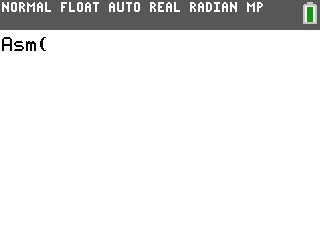
4) Press the [PRGM] key and select the name of the program to run. For example, if the name of the program is "Algebra", the display will read:
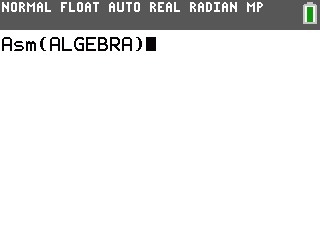
5) Press [ENTER] and the program should run.
Please Note: If the program is still returning an error, Texas Instruments suggests contacting the developer of the program (most programs downloaded from the Internet contain a readme.txt file which usually has contact information for the developer).
Please see the TI-84 Plus C Silver Edition guidebook for additional information.
